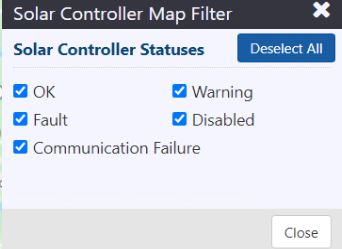Set Filter
Set Filter allows for filtering Solar Controllers that are displayed in the current map view. To access the Set Filter, right click on the icon on the Action Panel and select Set Filter.
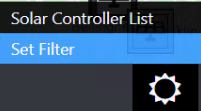
Solar Controller Map Filter allows for filtering Solar Controllers displayed in the current map view, based on Solar Controller Status. Solar Controllers can be selected for display by clicking desired Solar Controller status check boxes . Solar Controller status options include OK, Disabled, Communication Failure, Warning, and Fault.
When Solar Controller Map Filter is applied, Traffic Data icon will show a small orange filter.